I had the same question and surprisingly couldn’t find the answer by Googling. All I found were other instances of those files on misconfigured websites, which didn’t tell me what they were. Once I found the answer, I decided to post it here for anyone else wondering.
Before switching over to WordPress, this site was very bare-bones: just old-school HTML and CSS. It didn’t use any PHP code at all. So I was surprised to see these files in my file manager:
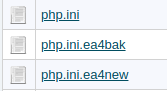
I emailed my hosting provider and asked, “Do you know what php.ini.ea4bak and php.ini.ea4new are? Can I delete them?” I received this ungrammatical reply from their employee Ramkumar:
The two php.ini.ea4bak and php.ini.ea4new are the backups files which are added during the cPanel upgrade and it was the backup of your php.ini file before updating version and when ever php version updated the php.ini file will backup old file and generate new php.ini file. Yes you can delete the other two files if it is not needed for the website.
To put this in better English, when my hosting provider upgraded the PHP version for my websites, it made backups of the prior php.ini files. (If you don’t know what a php.ini file is, you can read more about it here.) (I haven’t figured out why this site even had a php.ini file when it wasn’t using PHP at the time, but it’s a moot point now so I’m not bothering to figure it out.)
I’m not sure if the referenced “cPanel upgrade” refers to an upgrade of the cPanel itself, or an upgrade of my account’s PHP version via the cPanel (both of which occurred prior to me noticing these files). But in either case, php.ini.ea4bak and php.ini.ea4new were created automatically as backups at that time. Once I determined that my sites were working properly and I didn’t need the backups, I deleted them.
So to sum up: “php.ini.ea4bak” and “php.ini.ea4new” are backup php.ini files which were created automatically at the time of a PHP or cPanel upgrade.

Thank you! I had the same problem while googling the solution. I use Bluehost, and have just done a major re-haul of my e-commerce site, saw these files, and thought I had been attacked. Wordfence suggested the files were suspicious, and I’m too lazy to call support at Bluehost. You just saved me a bunch of time and energy.
And I am so intrigued by your site, I’m gonna start digging deep, as I too am a LOTR fan…from way way back.
Thanks again!
Yay! I only enabled comments for the first time last month, so I’m very happy that yours — the first! — was so nice. Re-doing a website sure is a big project, isn’t it? Nothing like what the Fellowship went through, but I do like to think about them for inspiration. 🙂